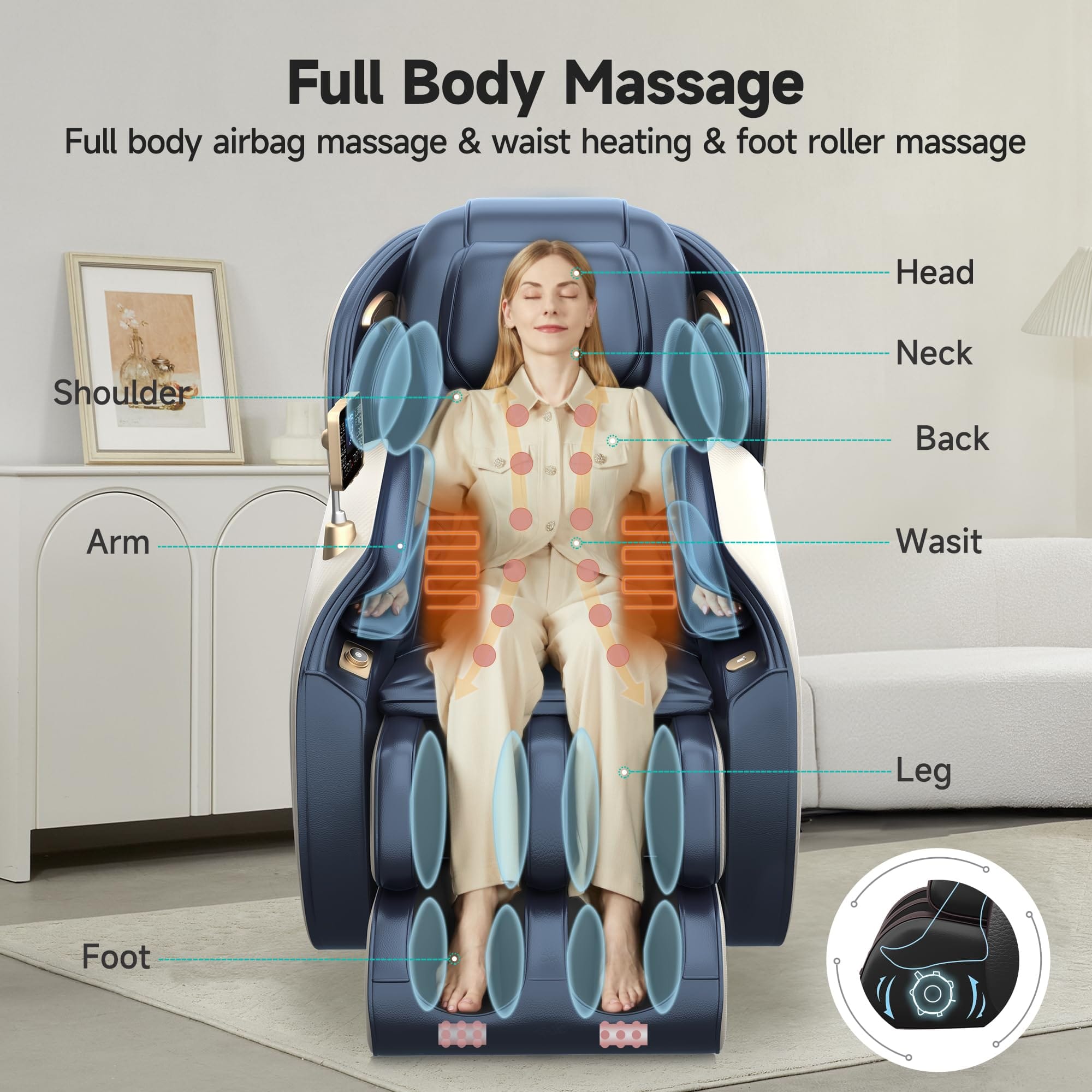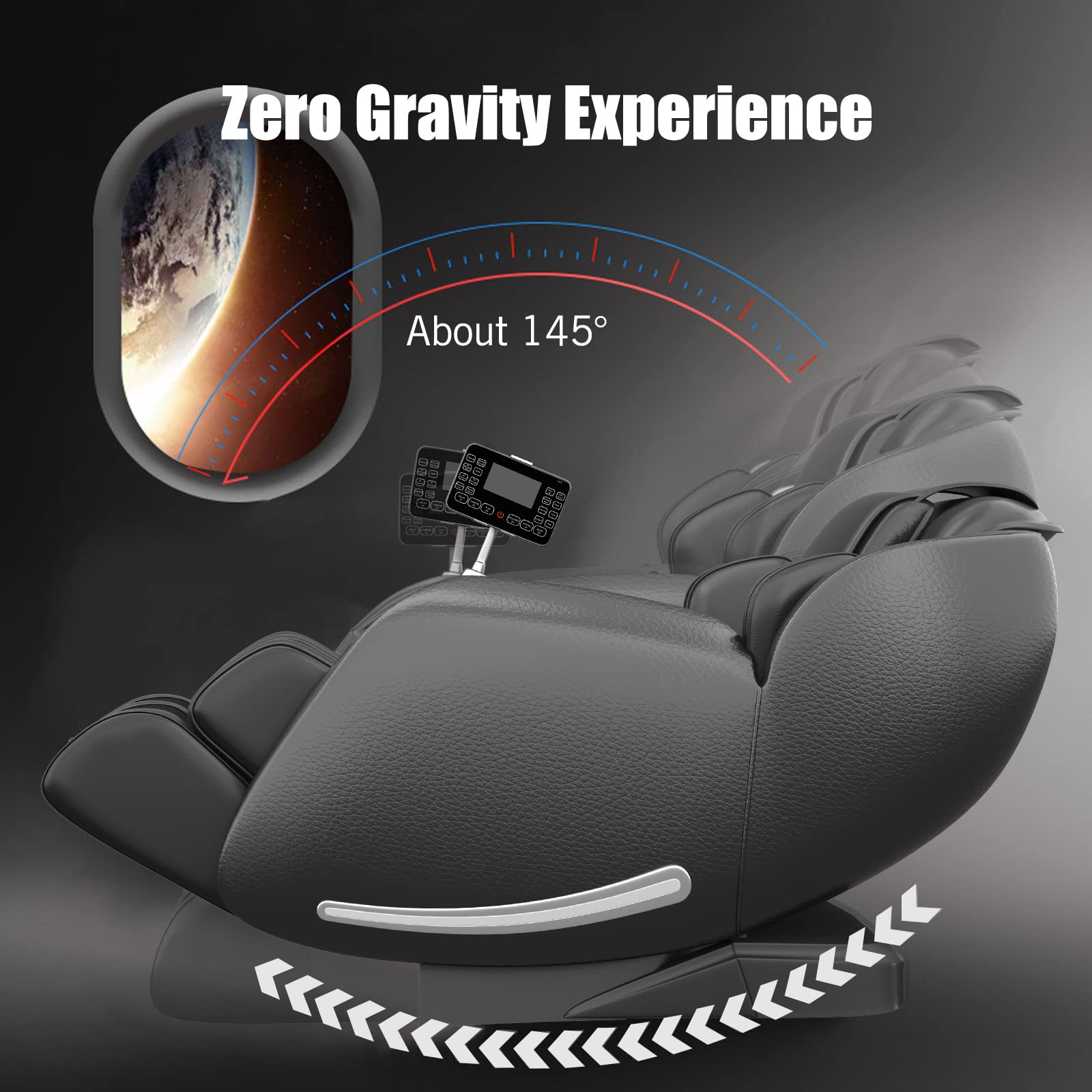Alright, in this article, we are gonna talk about how to use voice control on Real Relax massage chairs. Imagine you've had a rough day, and all you want to do is sink into your favorite massage chair recliner and let the stress melt away. Well, with a voice controlled massage chair, you can do just that.
Step 1: Connect to the power supply, and turn the switch to the "I" position, the Real Relax home massage chair is now in idle mode.


Step 2: Press the ON/OFF button at the top edge of the controller for 3 seconds, then you will see the boot interface.

ON/OFF button

Home Page: You can find the path to any function on this page.

Voice control switch
Step 4: In the power-on state, say "Hi Real Relax" to the massage reclining chair to wake up it. The massage chair can be controlled by the following voice commands. But you need to wake up the chair again 10 seconds after last interaction.
Say the following "Voice Commands", the chairs will follow your commands



Step 5: If you press the ON /OFF button again for 3 seconds while the massage chair recliners is operating, all massage functions will stop and the massage chair will return to its original position.

ON/OFF button
Easy, right? Now it is time to try Real Relax Voice Control Massage Chairs.