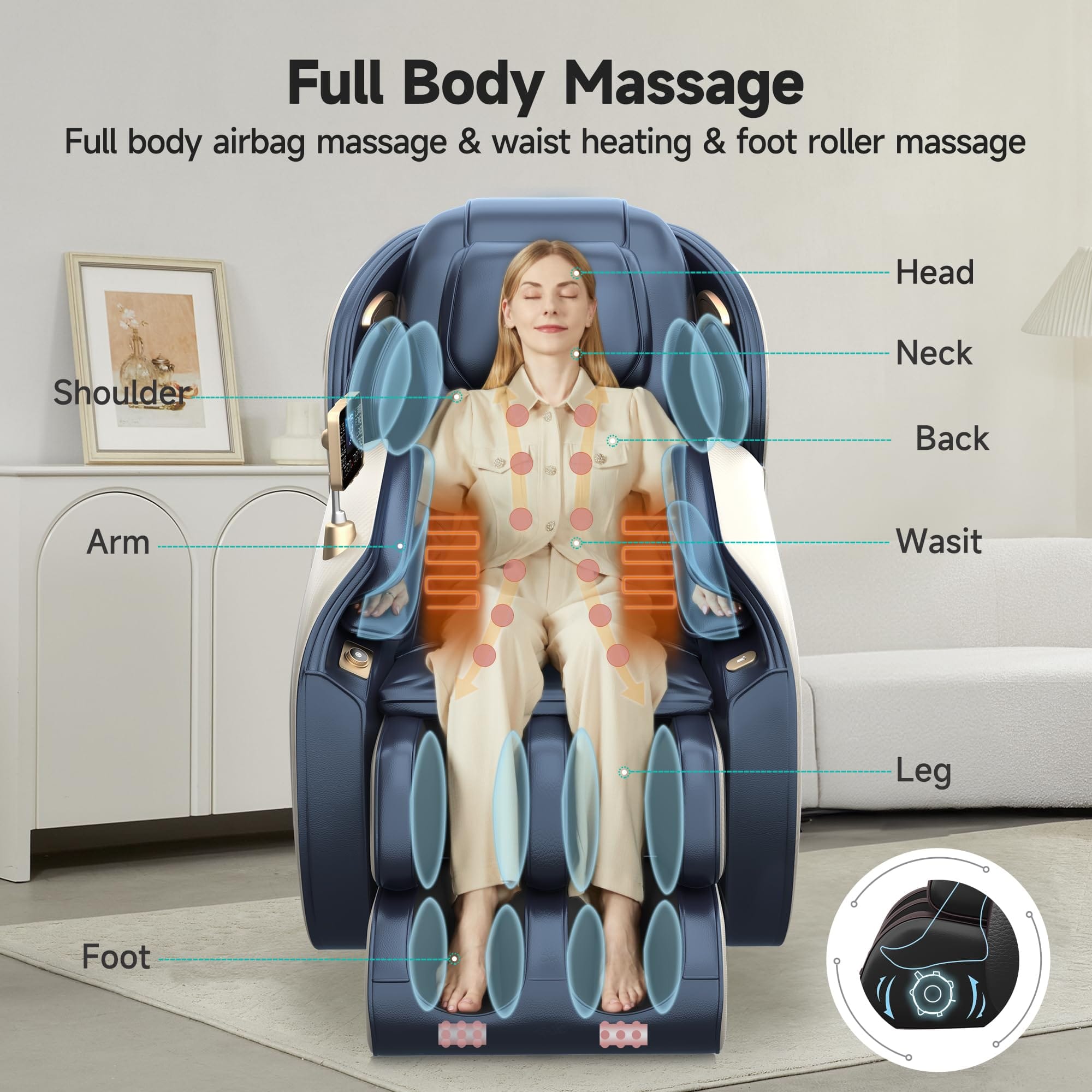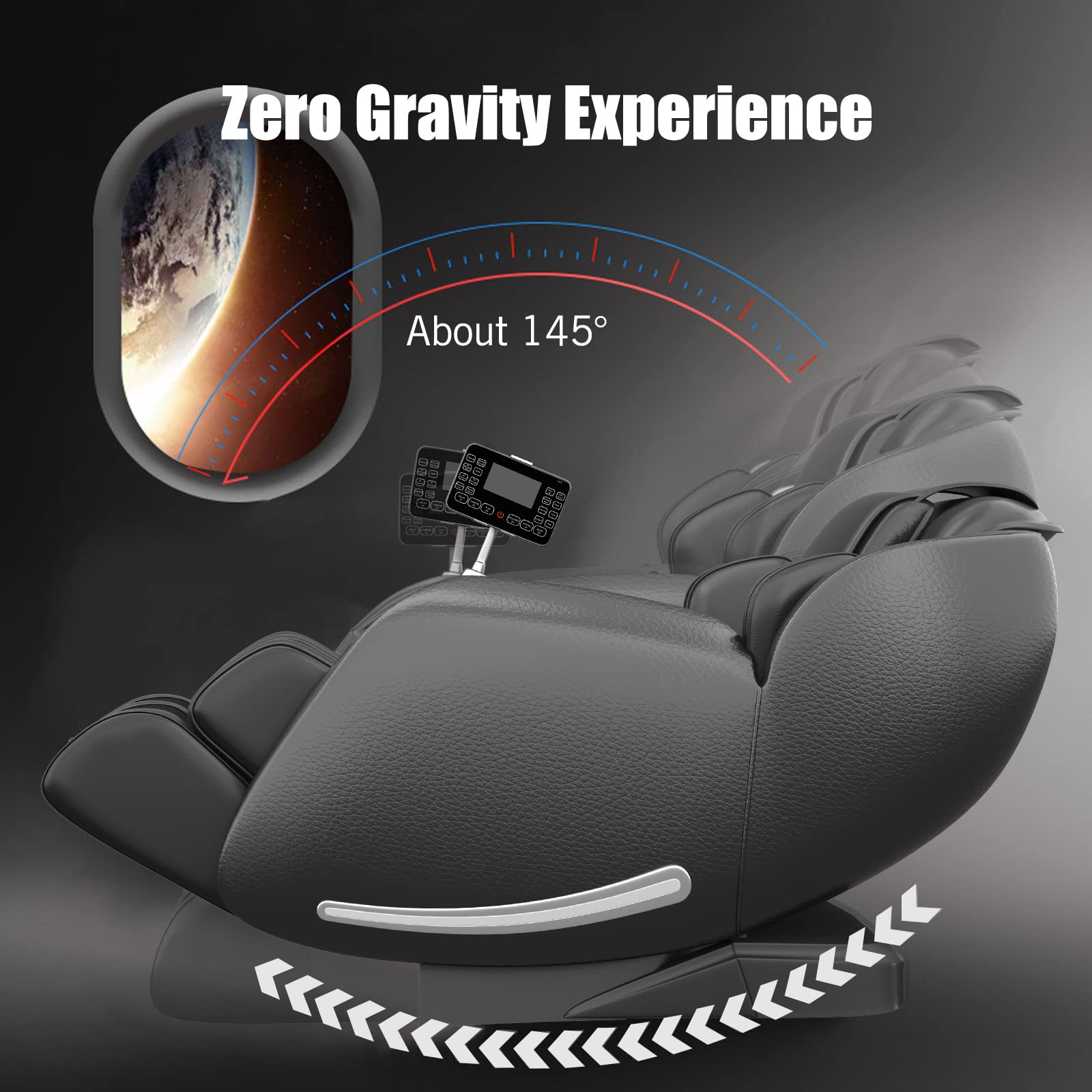Absolutely, you can customize massage settings on Real Relax massage chairs through your phone.
Why Use a Mobile App for Real Relax Massage Chairs?
The mobile app for Real Relax massage chairs is not just a luxury but a practical tool that enhances the functionality, usability, and personalization of the massage experience. It caters to the modern consumer's desire for smart, connected devices that fit seamlessly into their lifestyle.
What can Real Relax App do?
With an app, Real Relax massage chairs users can easily control their massage chair without needing to reach for a physical remote. This is particularly beneficial for individuals with limited mobility or those who simply prefer the convenience of using their smartphone for such tasks.
Apps often allow for a high degree of customization, enabling users to tailor their massage experience to their specific needs. This includes adjusting the intensity, type of massage, and focus areas.
Real Relax massage chairs users can browse through various massage programs and select the one that best suits their mood or physical condition. This feature is especially useful for those who enjoy a variety of massage techniques and want to switch between them regularly.
Real Relax massage chair users can receive personalized recommendations for massage programs based on their usage history and preferences, enhancing their overall experience.
For individuals with disabilities, Real Relax massage chair app can provide an accessible way to control the massage chair, ensuring that they can enjoy the benefits of massage therapy without physical barriers.
Real Relax massage chair app can integrate with entertainment systems, allowing users to enjoy music during their massage sessions.

How to Download and Use the Real Relax App
To download Real Relax app, you can follow these steps:
iOS System: Open the App Store and search for "RealRelax Smart" to find the app. Click "Get" at the top right corner to download and install the app. Open the Bluetooth and location permission to add the device.
Android System: Open the Google Play and search for "RealRelax Smart" to download it. In the device settings, open Bluetooth and location permission to add the device.
Once the app is installed, you can add your Real Relax massage chair by following these steps:
Click "Add a device" to pop up a "Device Scan" window, click "OK" to allow RealRelax Smart to use the Bluetooth (Bluetooth authorization is required for the first time and the location permission needs to be activated on the device).
In the pop-up window of scanned devices, select the device you want to connect (Bluetooth name: RealRelax Smart) and click the device name to add it.
Click the added device to open the option bar.
Click "Connect" to enter the device control page.
Enter the main page to customize your massage.
Refer to article: How to use App for Real Relax Chair?

Models with Mobile App Support
Several Real Relax models support the mobile app, including:
Real Relax Favor-06 3D Massage Chair
Real Relax Favor-07 3D Massage Chair
Real Relax Favor-08 3D massage chair
Real Relax Favor-09 3D massage chair
Real Relax Favor-11 Refurnished Massage Chair
Real Relax PS3100 heat and massage chair
Real Relax PS3500 full body zero gravity massage chair
Real Relax PS3800 massage chair
Real Relax PS6000 Massage Chair
Real Relax PS6500 4D massage chair
The Real Relax app is a powerful tool that allows you to take control of your massage experience right from your smartphone. With features like customization, program selection, and health monitoring, it's clear that this app is designed to enhance your massage chair's capabilities and provide a more personalized and enjoyable experience. Whether you're looking for convenience, personalization, or integration with your smart home, the Real Relax app has you covered.