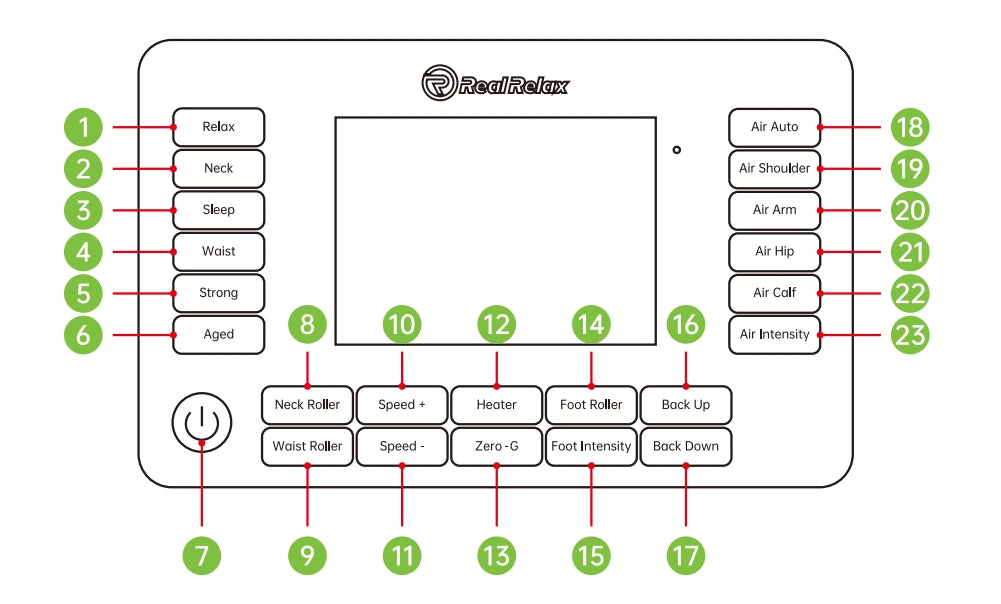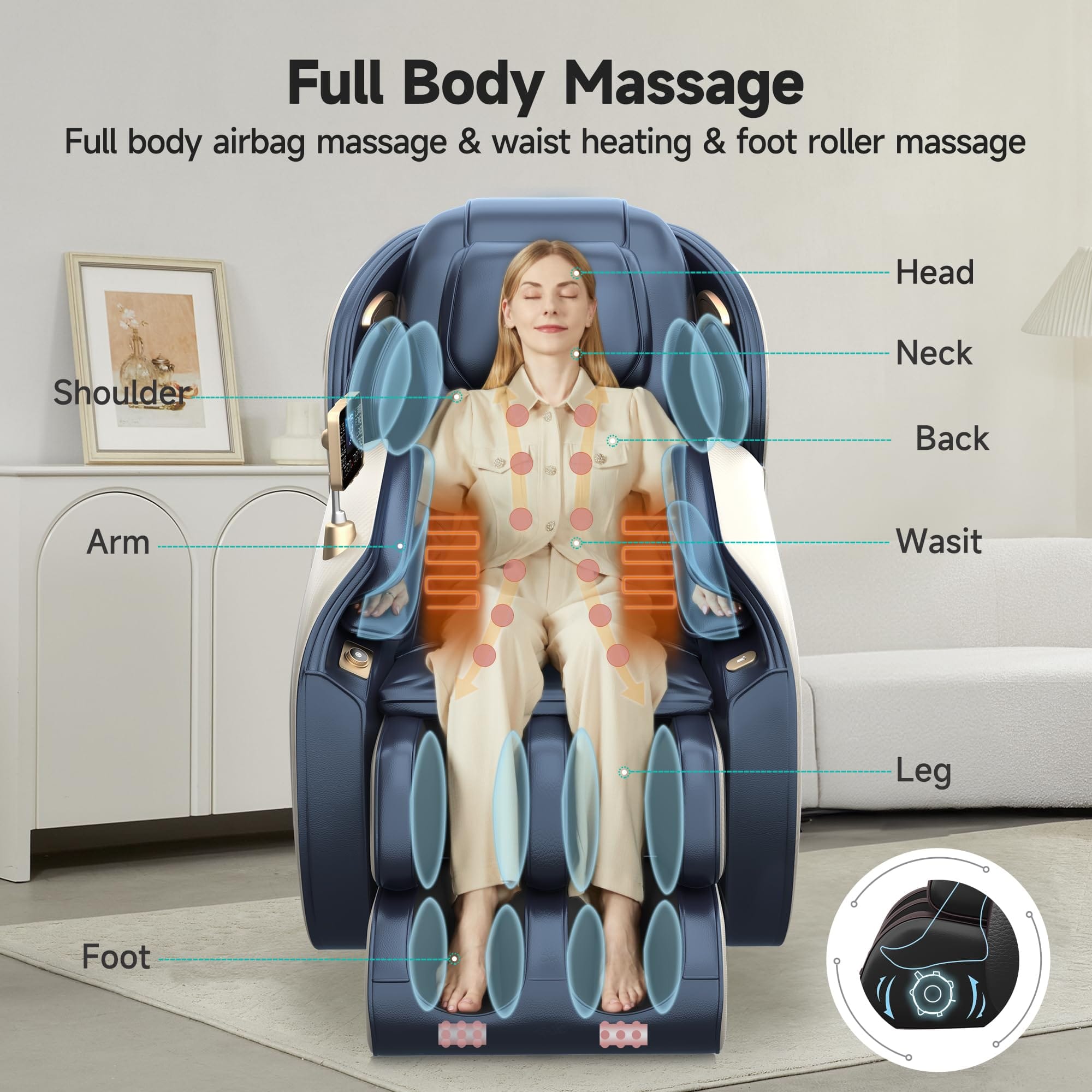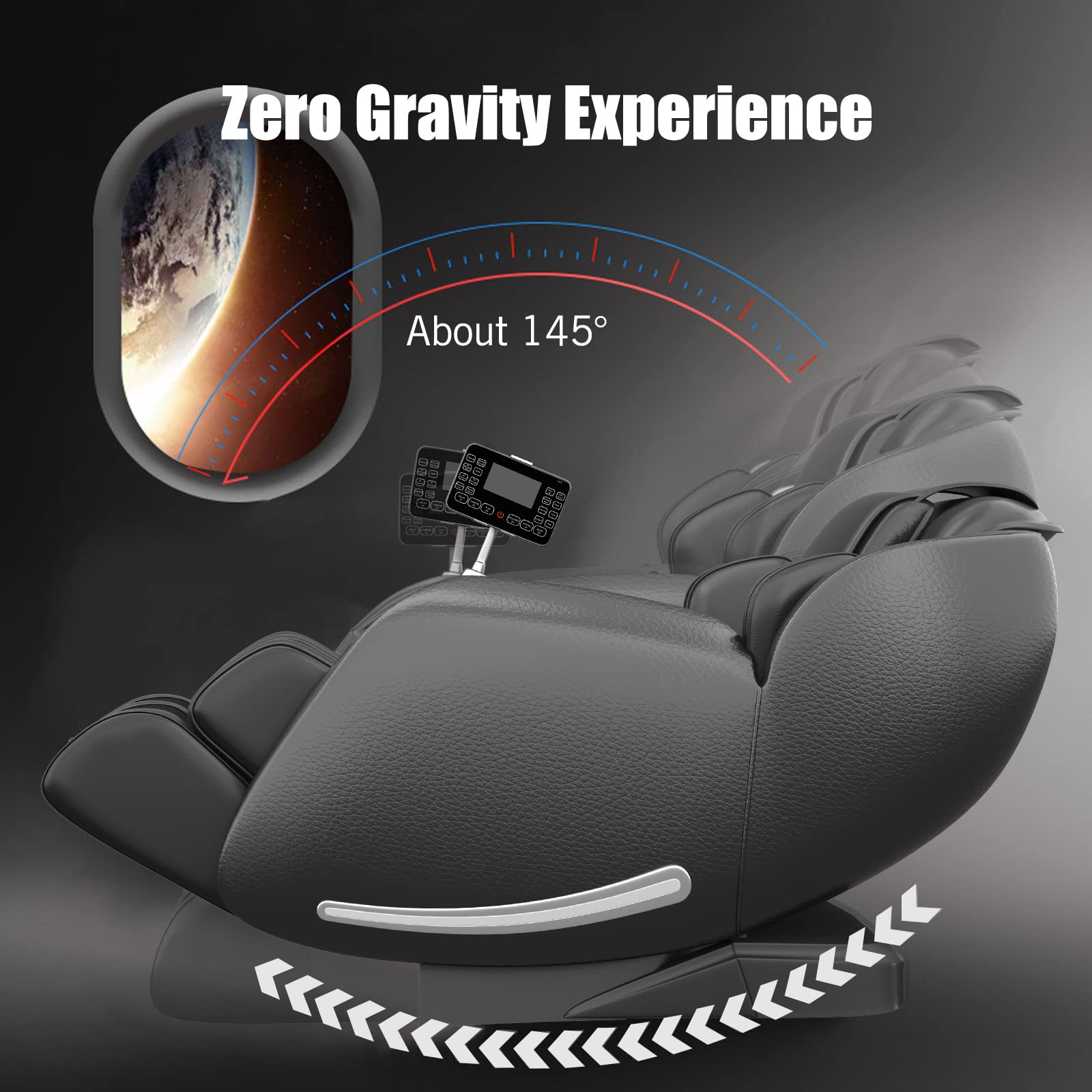Real Relax massage chairs allow users to customize their massage experience extensively, targeting specific body areas, adjusting intensity and speed, and utilizing various massage techniques with LCD touch screens.
Real Relax massage chairs also cater to different needs, from relaxation to intense muscle relief, and even includes settings specifically designed for elderly users. The combination of rollers, airbags, heating, and zero gravity positioning of Real Relax massage chairs are designed to provide a comprehensive and tailored massage experience.
Now let's take a look at what each button of LCD touch screen means.

Button 1 "Relax": Press the button to ease tension and stress, promoting a state of deep relaxation.
Button 2 "Neck": Press the button to focus on your shoulders and neck to relieve tension using a combination of kneading and shiatsu techniques.
Button 3 "Sleep": Press the button to promote deep relaxation, making it easier to fall asleep and enjoy a peaceful rest.
Button 4 "Waist": Press the button to target the waist area to relieve tension and discomfort, offering focused relaxation.
Button 5 "Strong": Press the button to deliver a robust and intense massage, perfect for those seeking deep muscle relief.
Button 6 "Aged": Press the button to provide gentle movements to ease muscle stiffness, designed for elderly individuals.
Button 7 "Power": Short press to turn the massage chair on and adjust the massage session duration (5minutes will be added with each press)/Press and hold to turn the massage chair off.
Button 8 "Neck Roller": Independent massage roller switch for upper back.
Button 9 "Waist Roller": Independent massage roller switch for lumbar back.
Button 10 "Speed +": Press the button to adjust the speed up in manual mode.
Button 11 "Speed -": Press the button to adjust the speed down in manual mode.
Button 12 "Heater": Press the button to turn on or off the waist heating function.
Button 13 "Zero Gravity": Press the button to turn the chair's zero gravity mode on or off.
Button 14 "Foot Roller": Press the button to turn the foot rollers on or off.
Button 15 "Foot Intensity": Press the button to adjust the massage intensity of foot rollers.
Button 16 "Back Up": Press the button to adjust the backrest up.
Button 17 "Back Down": Press the button to adjust the backrest down.
Button 18 "Air Auto": Press the button to adjust all airbags to work automatically. Press again to turn off all airbags.
Button 19 "Air Shoulder": Press the button to activate the shoulder airbags.
Button 20 "Air Arm": Press the button to activate the arm airbags.
Button 21 "Air Hip": Press the button to activate the hip airbags.
Button 22 "Air Calf": Press the button to activate the calf airbags.
Button 23 "Air Intensity": Press the button to adjust the intensity of airbags.